1. Definitions - Pull up the definition of the word by typing define followed by the word
you want the definition for. For example, typing: define bravura would display the definition of that word.
2. Local search - Visit Google Local enter the area you want to search and the keyword of the place you want to find. For example, typing: restaurant at the above link would display local restaurants.
2. Local search - Visit Google Local enter the area you want to search and the keyword of the place you want to find. For example, typing: restaurant at the above link would display local restaurants.
3 .Phone number lookup - Enter a full
phone number with area code to display the name and address associated with
that phone number.
4. Find weather - Type weather followed by a zip code or city and state to display current weather conditions and forecasts for upcoming days.
5. Track airline flight - Enter the airline and flight number to display the status of an airline flight and it's arrival time. For example, type: delta 123 to display this flight information if available.
6. Track packages - Enter a UPS, FedEx or USPS tracking number to get a direct link to track your packages.
7 .Pages linked to you - See what other web pages are linking to your website or blog by typing link: followed by your URL. For example, typing link:http://www.ideasofindian.blogspot.in displays all pages linking.
8. Find PDF results only - Add filetype: to your search to display results that only match a certain file type. For example, if you wanted to display PDF results only type: "dell xps" filetype:pdf -- this is a great way to find online manuals.
9. Calculator - Use the Google Search engine as a calculator by typing a math problem in the search. For example, typing: 100 + 200would display results as 300.
10. Stocks - Quickly get to a stock quote price, chart, and related links by typing the stock symbol in Google. For example, typing:msft will display the stock information for Microsoft.
4. Find weather - Type weather followed by a zip code or city and state to display current weather conditions and forecasts for upcoming days.
5. Track airline flight - Enter the airline and flight number to display the status of an airline flight and it's arrival time. For example, type: delta 123 to display this flight information if available.
6. Track packages - Enter a UPS, FedEx or USPS tracking number to get a direct link to track your packages.
7 .Pages linked to you - See what other web pages are linking to your website or blog by typing link: followed by your URL. For example, typing link:http://www.ideasofindian.blogspot.in displays all pages linking.
8. Find PDF results only - Add filetype: to your search to display results that only match a certain file type. For example, if you wanted to display PDF results only type: "dell xps" filetype:pdf -- this is a great way to find online manuals.
9. Calculator - Use the Google Search engine as a calculator by typing a math problem in the search. For example, typing: 100 + 200would display results as 300.
10. Stocks - Quickly get to a stock quote price, chart, and related links by typing the stock symbol in Google. For example, typing:msft will display the stock information for Microsoft.
To enhance your
knowledge regarding your health, financial and monetary conditions and wisdom,
keep visiting Health,
Wealth and Wisdom
To keep yourself
updated regarding Dehradun and the world, please visit Doonspot
pic courtesy : http://www.technipages.com/wp-content/uploads/2011/10/Go-to-Google-com-link.png,
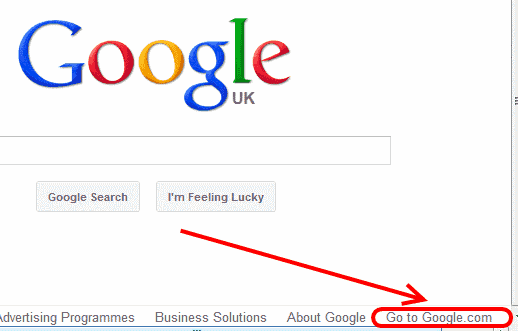
No comments:
Post a Comment